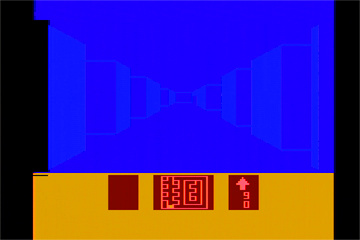
When originally testing the CyberTech mod, I had decided to leave it at the pre-adjusted settings.
The idea was that most people buying that mod would want to just install it and go. And even though the colors appeared very saturated, I didn't think much of it. The 2600 can generate some pretty intense colors.
Every game I tried on my home TV looked pretty good. Now I say pretty good, because, ironically, my TV only has an RF input. So the CyberTech mod I have is currently running through an S-video to composite adapter and an RF modulator. Needless to say, I went through a lot of work with the mod just to get right back to RF again. (However, even so, this looks far better than the 2600's built-in RF.) This is why I run all of the mod tests on professional video gear I have at work. This is also why I really want to buy a new TV.
So imagine my surprise when I fired up Starpath's Escape From The Mindmaster on my SuperCharger, only to discover that the first maze was entirely invisible! It looked pretty much like this:
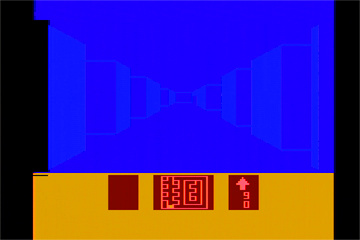
(This screen capture was modified in Photoshop to show what my TV looked like.)
Obviously, something wasn't quite right. I found by turning down the saturation on my TV, I could see the maze. But then the color on all of my cable channels was washed out. So that meant the mod needed to be adjusted. So I took my 2600 back into work, and plugged it into my system there, and got this:
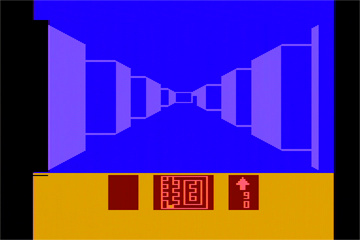
This completely surprised me, since I didn't realize my TV had so much of a problem dealing with oversaturation. I decided to put the Color Bar Generator cart's picture through a vectorscope, to see what was going on.
As a comparison, first of all, here's what real (non-2600) color bars look like on a scope:
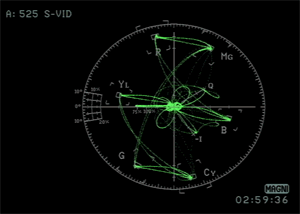
Basically you want to look at the points where the lines meet. There are six boxes, labeled (clockwise, from top): R (red), Mg (magenta), B (blue), Cy (cyan), G (green), and Yl (Yellow). The points correspond to colors in the color bars. If the points are within the small boxes, then the colors are correct. If they're shifted to one side or another, the color hue will be wrong. If they're closer to the middle of the scope, the colors will be undersaturated. If they're farther out, they'll be oversaturated. That's a simplification of it, but you can find more detailed info here.
Now, the 2600 can't generate standard color bars. The best it can do is approximate them. So I couldn't use standard bars as a reference for adjusting the CyberTech mod. But I could compare it against the 2600's RF, to see if there was a difference between the two.
Here's the 2600's RF color bars:
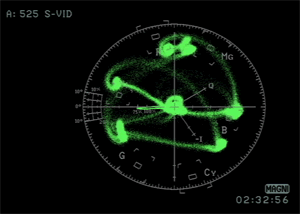
And the CyberTech's:
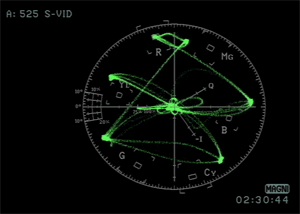
Now, the RF signal isn't nearly as clean as the CyberTech's, which is why the vectors look fuzzy. But if you look at the center of the blobs, you can tell approximately where the points should be. If you compare the two images, you'll note that the points are farther out from the center in the CyberTech mod, which means the colors are more saturated. Note in particular the blue point (on the right side of the scope) is much farther out than it should be. This is the problem I had with Mindmaster - the blues were bleeding together on my TV. Yellow is also oversaturated, but not as much.
So, I decided to open up my 2600, and adjust the mod accordingly.
On the board (your layout may differ) there are three adjustment potentiometers. Brightness, Contrast and Saturation. I pried the dab of glue off the Saturation pot, and turned the little screw, while watching the vectorscope.

I found that the saturation pot was actually cranked all the way up. To get it down where the 2600's saturation usually is, I only had to move it slightly. About one notch.
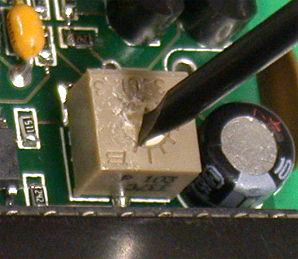
Now that's a close-up!
After adjusting the pot, I ended up with this:
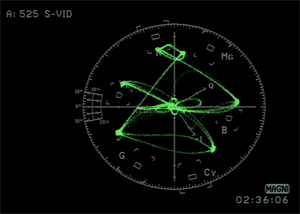
Which is now closer to the 2600's RF color bars:
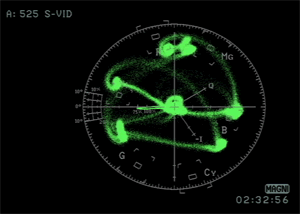
This may not look like a huge adjustment, but the difference was clearly visible on the monitor. The colors still looked good, but weren't as blown out as they'd been before.
Since the 2600 is limited in what colors it can produce, there's no way to get all of the points to line up in the appropriate boxes. So all I was concerned with was getting the saturation back in line.
The real test came when I hooked my 2600 back up to my TV. I readjusted the color back to its original settings, and fired up Mindmaster again. This time - I could see the maze! I still had to crank my TV's color setting down a little bit for it to be clear, but now I've reached an acceptable level for both cable and my 2600. (A newer TV wouldn't have this issue at all. But someday...)
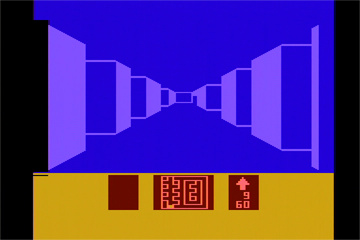
All of this is just to point out that "your results may vary". You may need to or want to adjust the CyberTech mod, according to your needs. The other mods, except Ben's, offer no adjustments, and Ben's can't be adjusted much before the picture is serverly compromised. So that's a point in the CyberTech's favor. The trick, of course, is when you're adjusting it, you probably won't have the test equipment available that I did. But if it looks good to you, in the end, that's all that matters.
Here are pics of the different color bars. Click on a thumbnail for a full-sized image:
| SMPTE color bars |
Chris Cracknell's
mod (composite video) |
2600 RF (through switchbox) |
2600 RF (through adapter) |
Ben Heckendorn's
mod (composite video) |
CD4050 mod (w/out the CD4050) (S-Video) |
CD4050 mod (S-Video) |
CyberTech
mod (preset) (S-Video) |
CyberTech
mod (adjusted) (S-Video) |
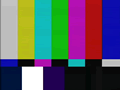 |
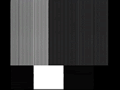 |
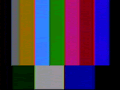 |
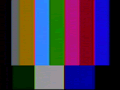 |
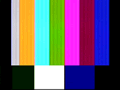 |
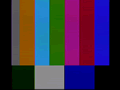 |
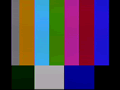 |
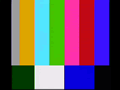 |
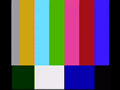 |
And just to keep the load times from getting too low on this page, the corresponding vectorscope images:
| SMPTE color bars 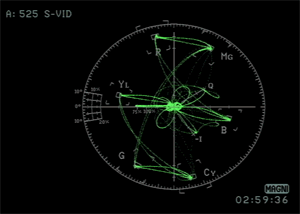 |
Chris Cracknell's
mod (composite video) 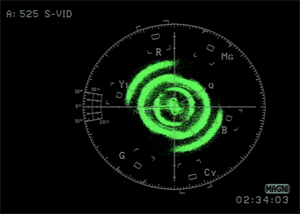 |
| 2600 RF (through switchbox) 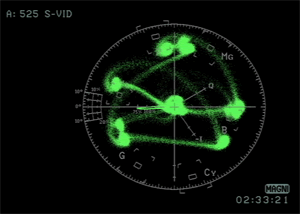 |
2600 RF (through adapter) 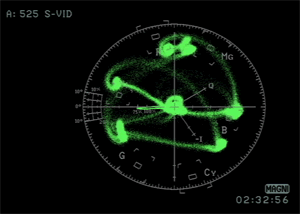 |
| Ben Heckendorn's
mod (composite video) 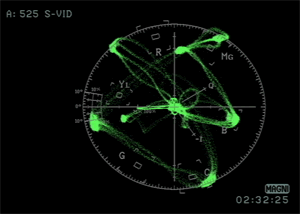 |
CD4050 mod
(w/out the CD4050) (S-Video) 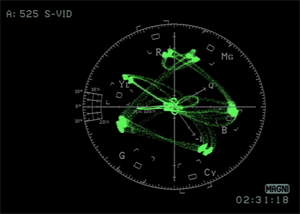 |
| CD4050 mod (S-Video) 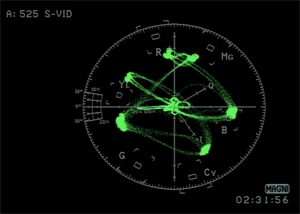 |
CyberTech
mod (preset) (S-Video) 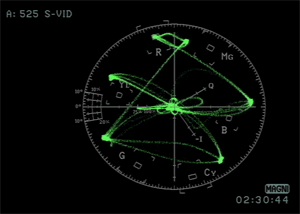 |
| CyberTech
mod (adjusted) (S-Video) 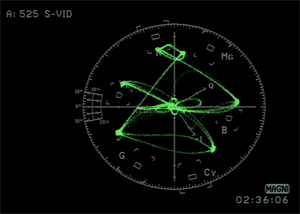 |
And finally, vectorscope images from the frame captures of Escape From The Mindmaster. Notice the oversaturation on the preset mod:
| CyberTech
mod (preset) (S-Video) 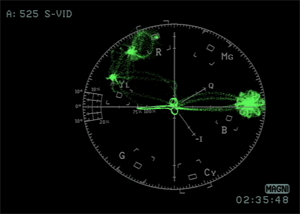 |
CyberTech
mod (adjusted) (S-Video) 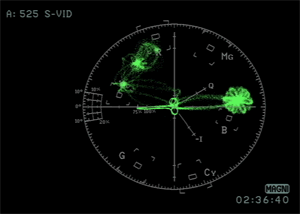 |
It doesn't take much to screw up a fussy old TV set. ; )